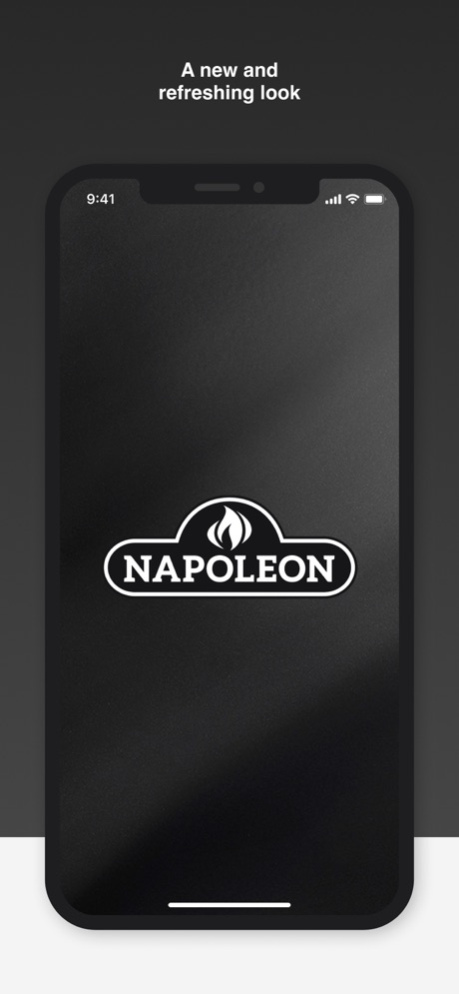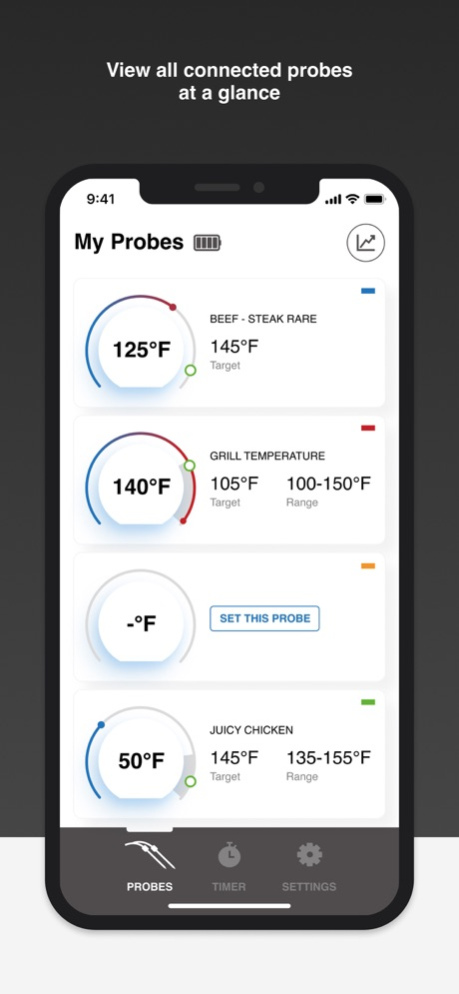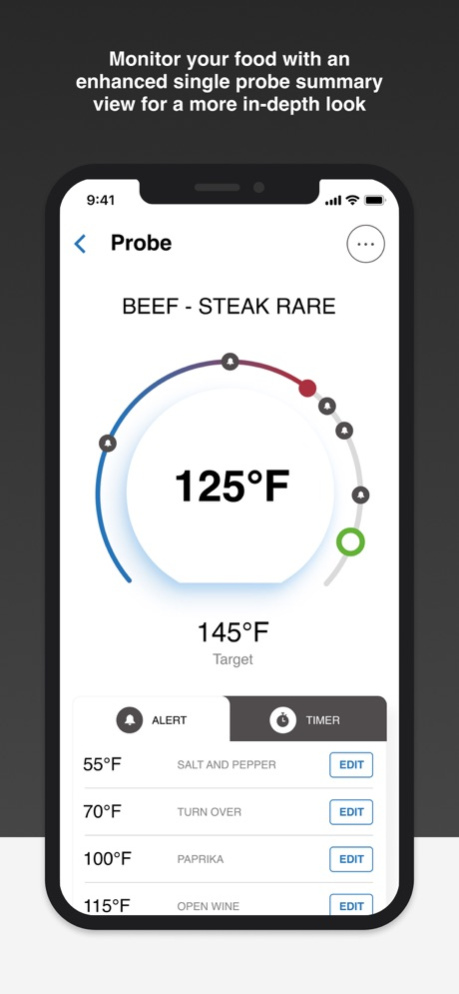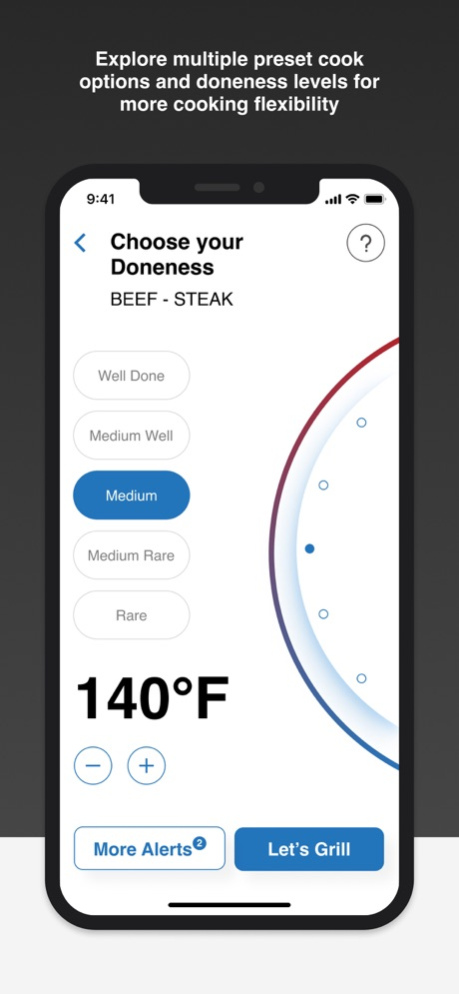Napoleon ACCU-PROBE 4.0.0
Continue to app
Free Version
Publisher Description
This App is used for outdoor Grilling and Kitchen use. The App is connected with an ACCU-PROBE™ Thermometer device (ACCU-PROBE-XXXX) by Bluetooth. The thermometer will send the temperature data from the temperature probe to the App of the Smartphone for various functions as noted below:
1)Thermometer
-Monitoring the temperature of the cook / BBQ
-Live graphs can be used to monitor and track the temperature changes over a short period of time. The live graph feature automatically gets initiated once a probe has been setup.
-Selecting different meat and taste with default set temperatures and customized set temperatures.
-The App allows users setup custom temperature alerts during the cooking cycle.
-The App will provide the progress of the cook.
-The App will provide notification (sound and / or vibration) to user when target temperature is reached.
-The App can display temperature in ℃ or ℉ and is user selectable.
- The App allows users save preset or custom cook profiles for easy future probe setup.
-Support at most 4 probes and end user can assign different meats and tastes to individual probes.
2)Timer
-There are different timers which assist the user for various cooking / BBQ functions.
-Each timer can be selected to work as a standalone countdown timer or can be assigned to a probe that has been setup.
-Count down timer is used to set a target time for cooking. When the timer counts down from target time to zero, the App will trigger a notification (Sound and / or Vibration) to user.
Jul 14, 2023
Version 4.0.0
This version contains improvements and bug fixes.
About Napoleon ACCU-PROBE
Napoleon ACCU-PROBE is a free app for iOS published in the Health & Nutrition list of apps, part of Home & Hobby.
The company that develops Napoleon ACCU-PROBE is Napoleon. The latest version released by its developer is 4.0.0.
To install Napoleon ACCU-PROBE on your iOS device, just click the green Continue To App button above to start the installation process. The app is listed on our website since 2023-07-14 and was downloaded 1 times. We have already checked if the download link is safe, however for your own protection we recommend that you scan the downloaded app with your antivirus. Your antivirus may detect the Napoleon ACCU-PROBE as malware if the download link is broken.
How to install Napoleon ACCU-PROBE on your iOS device:
- Click on the Continue To App button on our website. This will redirect you to the App Store.
- Once the Napoleon ACCU-PROBE is shown in the iTunes listing of your iOS device, you can start its download and installation. Tap on the GET button to the right of the app to start downloading it.
- If you are not logged-in the iOS appstore app, you'll be prompted for your your Apple ID and/or password.
- After Napoleon ACCU-PROBE is downloaded, you'll see an INSTALL button to the right. Tap on it to start the actual installation of the iOS app.
- Once installation is finished you can tap on the OPEN button to start it. Its icon will also be added to your device home screen.